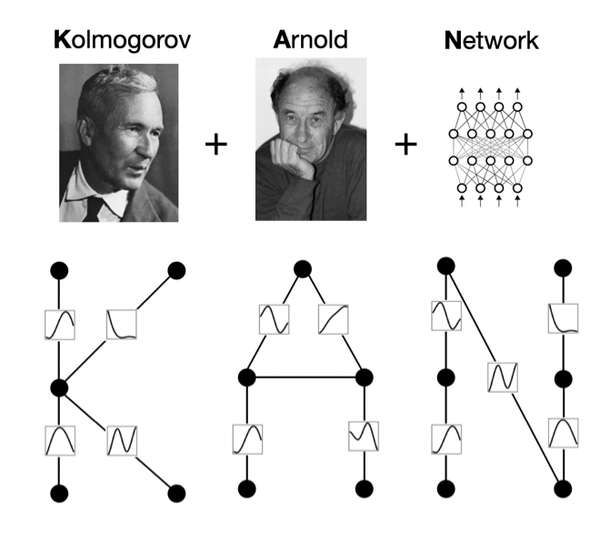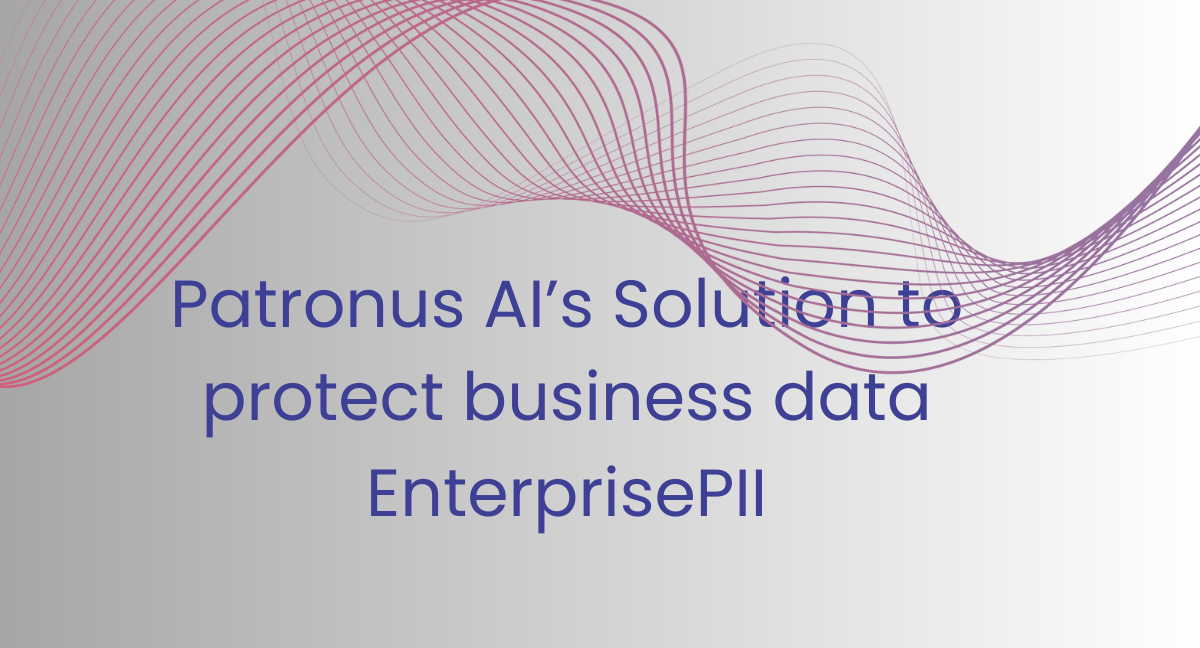Text generation, conversational AI, data augmentation, creative arts, simulations, and gaming—these are just a glimpse of the incredible potential offered by generative AI. And now, the fusion of this cutting-edge technology with Jupyter Notebooks brings forth a revolution in how we explore and create meaningful insights.
Discover Marvels of Jupyter AI
Jupyter AI is an extension of Jupyter Lab designed to bring generative AI models, like GPT-3 and GPT-4, into Jupyter notebooks. It offers a magic command, %%ai, that transforms Jupyter Notebook into a playground for generative AI. It's compatible with a wide range of generative model providers, including OpenAI, opening up a world of possibilities that is nothing short of incredible.
How to Install Jupyter AI:
Step 1: Ensuring Compatibility Start by verifying that you have the appropriate version of Python installed. Jupyter AI requires Python 3.8 or a newer version, although it's recommended to opt for Python 3.8, 3.9, or 3.10 due to Ray's incompatibility with Python 3.11. Simply run the following command to check your Python version:
python --version
If your version doesn't meet the requirements, Here's how you can swiftly install the correct version:
Install Python 3.10
Step 2: Installing Jupyter AI Installing Jupyter AI is a breeze, whether you choose pip or conda. Follow these instructions for pip:
Or, if conda is your preferred route:
conda create -n jupyter-ai python=3.10 conda activate jupyter-ai pip install jupyter_ai
For Apple Silicon-based Mac users, an additional step is required to optimize the installation:
pip uninstall grpcio conda install grpcio
And there you have it! Jupyter AI now resides within your toolkit, ready to be embraced.
Generative AI, including tools like Jupyter AI, has a wide range of potential applications.
Text Generation and Completion:
Generative AI can be used to create or complete pieces of text. For example, it could generate a paragraph based on a given topic, complete a half-written article, or even write poetry. The %%ai magic in Jupyter AI can be used to experiment with different generative models and their text completion capabilities.
Chatbots and Conversational AI:
Generative AI can be used to power chatbots and other forms of conversational AI. These models can generate responses to user inputs, creating a conversational interface that can be used for customer service, personal assistants, and more. Jupyter AI provides a native chat UI in JupyterLab that enables you to work with generative AI as a conversational assistant.
Data Augmentation:
Generative AI can be used to create new, synthetic data that can be used to augment existing datasets. This can be particularly useful in situations where data is scarce or expensive to collect.
Creative Arts:
In the realm of arts, generative AI is being used to create new pieces of music, artwork, and even fashion designs. It can generate novel patterns, melodies, or designs based on a given input or dataset.
Simulation and Gaming:
Generative AI can be used to create diverse and realistic environments, scenarios, or characters for simulations and video games. They can help generate varying levels of game difficulty, storyline branches, or even the dialogue of non-playable characters.
Education and Research:
In educational settings, generative AI can be used to create practice problems, simulate scientific experiments, or generate data for students to analyze in a statistics class.
In all these use cases, Jupyter AI offers an accessible platform to experiment, iterate, and develop generative AI models in a familiar Jupyter environment. It supports a wide range of generative model providers and models, making it a versatile tool for exploring the capabilities of generative AI.
Read More:
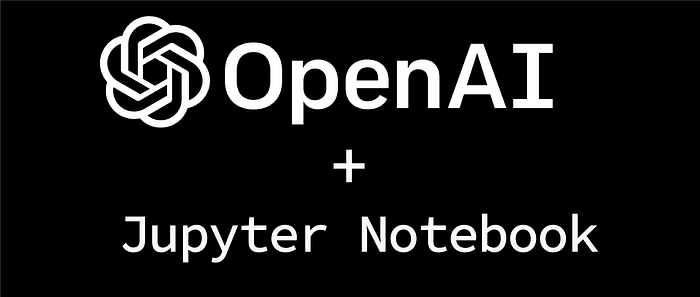

We research, curate and publish daily updates from the field of AI. Paid subscription gives you access to paid articles, a platform to build your own generative AI tools, invitations to closed events and open-source tools.
Consider becoming a paying subscriber to get the latest!